Analysing piles of data after a gravel ride might not sound like everyone’s idea of fun, but accurate metrics are essential for evaluating (and improving) your fitness. The real question is: which data is actually worth your attention and how should you interpret it? Olly donned his lab coat to put 4iiii’s PRECISION 3+ Powermeter to the test. Read on to see what he discovered.

For some gravel riders, the joy of our sport is being able to switch off from the digital world and just enjoy pedalling somewhere fun with their friends. For other riders though (including me), part of the motivation for riding is to try and improve my fitness. I don’t have any aspirations to race in the UCI World Gravel Championships, in fact I rarely compete in any ‘proper’ gravel races at all. I am constantly racing against myself though – trying to go slightly quicker up a particular climb, or take on ever-bigger days out on the bike, or even just feel less battered after my weekly #fridaygravelgang ride. Until recently there was very little science in my training and I didn’t even own a heart rate monitor, so everything was done with a combination of gut feel and some Strava segment analysis! I decided that I needed some professional help, so when we chatted with fitness guru Matt Hart in the September edition of the Gravel Union Talks podcast, I asked him what his best piece of advice was for someone interested in improving their fitness. His unequivocal advice was to use a powermeter.

Earlier this year, I got the chance to test one of Wahoo’s Trackr heart rate monitors. I don’t strap it on for every ride, but when I do, it offers a fascinating window into whether my gut feel about effort matches what the numbers say. My chat with Mart Hart got me thinking - if I really wanted to dig deeper and take a more scientific approach to performance, a powermeter might be the missing piece. Unlike heart rate data, which can swing wildly depending on how well you’ve slept, whether you’re fighting off a minor illness, or how much caffeine you’ve had, a powermeter ‘cuts through the noise’. It delivers a consistent, reliable picture of how hard you’re actually working. The problem with them is that until relatively recently, they’ve either been prohibitively expensive or have been plagued with poor user feedback/unappealing review scores. Fortunately, 4iiii’s latest PRECISION 3+ Powermeter looks like it will overcome the downsides.
4iiii offer two ways of purchasing their powermeters – you can either buy a unit ready installed on a brand new chainset/non-drive side crank arm, or you can send them your own unit and they will install it in their factory. I plumped for the Factory Install method as I was intrigued to see how their system worked. 4iiii make the purchasing process as simple as possible:
- You head to their website and select the Factory Install option
- You select the manufacturer and model of the crank arm or chainset that you are going to be using.
- You select the type of powermeter that you want – single sided (non-drive side) or dual sided*
- You download and print out a hard copy of their frame clearance checker and then follow the instructions (including taking a couple of photos to show the clearance)
- You place your order, which is verified by a member of 4iiii staff
- You send your crank arm in for factory fitting of the 4iiii PRECISION 3+ unit
- You receive the crank arm back in the post, fit it to your gravel bike and head out into the hills to test it out.
*There is an option to have certain chainsets ‘upgraded’ with an additional single sided unit to match an existing non-drive side 4iiii unit, but they don’t offer a standalone drive side only unit. At present, 4iiii only offer single side non-drive side units for Shimano GRX groupsets.

In total, you should allow around an hour for the pre-purchase admin. It does rely on you having access to a printer and either an 8mm Allen key or an AA-sized battery, but other than that it’s very straight forward. Once I had placed my order I had to package up my crank arm and send it off to 4iiii in the UK. As part of the process of attaching the powermeter to your crank arm, the 4iiii technicians have to heat the crank arm. For this reason they ask you to remove any existing protection tape that you might have previously fitted (as it will melt during the heating process). It took less than 96 hours (four days) from dropping my crank arm off at my local Post Office to having it land back on my desk, which is nothing short of miraculous. According to 4iiii’s website, “Manufacturing should take about 7-10 business days” so I suspect I was extremely lucky to get it back so fast – their service certainly exceeded my expectations!
The 4iiii PRECISION 3+ unit adds an impressively feathery 9g to the weight of your bike. It comes fitted with a CR2032 coin cell battery, which 4iiii say should give you “up to 800 hours of life” and intriguingly, the unit is fitted with Apple’s “Find My” service – essentially the 4iiii unit works as an AirTag and means that your friends/loved-ones can track you when you’re out on a ride (if you want them to) or you can track your bike in the unlucky event of it being stolen. 4iiii claim that their powermeter comes with an accuracy of +/- 1% and has a 3 year warranty as standard.
Before you can use your powermeter for the first time you need to register it (via the 4iiii App) and pair it with whichever bike computer you intend to use it with. With my Wahoo Element Ace the process was super simple – the Element Ace recognised the powermeter straight away and the software asked me whether I wanted to add the extra fields for power data and crank RPM. Next I had to calibrate the powermeter (a very simple process) and I was all set. Because I use the Wahoo head unit on different bikes which are not fitted with powermeters, I created a dedicated profile which I use whenever I am riding my bike with the powermeter installed. After some research I chose to display the “3 second average power” reading which smooths out some of the spikes caused by uneven pedalling/changeable surfaces etc.
With my new 4iiii powermeter installed and set-up with my Wahoo head unit, it was time to put it to the test. Based on the advice I got from Matt Hart, I would need to do a Functional Threshold Power (FTP) test. 4iiii have put together a blog post explaining exactly what FTP is and why it’s a useful test to do, so I followed their guidance. FTP has been defined as “the highest power that you can maintain in a quasi-steady state, without fatiguing, for approximately one hour.” An FTP test is generally done indoors on a static bike or using a smart trainer, but I figured that it would be much more relevant for a gravel-loving audience to try and do an FTP outside in the real world instead. Although the FTP definition talks about power that you can maintain for an hour, fortunately there is a cut-down version of the test which measures power output over a 20 minute period instead, which sounded a) less horrible and b) slightly more practical.
The FTP test comprises a number of steps:
- 20 minutes easy warm-up
- 3 x 1-minute hard effort wind- ups with a minute rest between (100 rpm pedal cadence)
- 5 minutes rest, pedalling easy
- 5 minutes all-out (hard at first, but make sure you can complete the 5 min)
- 10 minutes pedalling easy
- 20-minute time trial effort- This is the actual test. Pace yourself so you can last the full 20 min, maintaining the highest level of average power that you can
- 10 to 15-minute cooldown
- At the end of the 20-minute test, take your average power number and 95% of that figure is your FTP.

The main part of the test is a 20 minute time-trial effort and for this I needed to find a suitable gravel climb. I estimated that I would be able to climb at roughly 20 kph (12.4 mph) which meant I needed a climb that was at least 7 km in length. The climb needed to be one on which I could maintain an almost constant speed, so ideally it wouldn’t have any obstacles such as gates; it wouldn’t have any (or very few hazards) such as people/vehicles/machinery; and finally it needed to be 100% rideable (so not too steep/loose/technical). As I went through all these “must haves” in my head, it made me realise why most people do their FTP test indoors – it’s way simpler!
Although my local trails are all pretty hilly, there was only one place that I could think of that would tick every box – Kielder Forest. Located on the English/Scottish border and home to the annual Dirty Reiver gravel event, the western side of forest offers plenty of choice of long, not-too-steep climbs and I soon homed in on the perfect one – Larriston Fells. Although the summit isn’t all that high (512m above sea level) it offers a continuous 10 km of non-technical climbing and was remote enough that apart from the occasional forestry worker, I would most likely have the trail to myself. The other appealing feature of this climb was that I would cross a national border as I got near the top. I would start in England and finish in Scotland. Hopefully the border patrols wouldn’t be too prescriptive about checking my passport as I hurtled past on my way to the summit…..
Typically, the weather conditions in the first couple of weeks after I had fitted the powermeter were less-than-ideal. The first of the UK’s ‘named’ storms of the year bought 80 kph winds and for a week afterwards the winds were still more than 20 kph and blowing from the west – straight into my face on the Larriston Fells climb, which was not ideal. I remained patient and eventually the weather conditions changed. A high pressure system moved in and it brought with it calm, cool conditions – perfect for my outdoor FTP attempt.

If you do your FTP indoors and you use a smart trainer, many of them have a built-in test protocol – Wahoo have designed a “Half Monty Test” for users of their smart trainers for example. As I was doing mine outdoors, I would have to use Kielder’s trail network to help me complete the test. In order to help keep the test as accurate as possible I added some notes to my handlebar stem – I figured that if this low-tech method is good enough for pro-racers, then it was good enough for me!

After completing the necessary warm-ups, I headed to the base of the climb and, slightly trepidatiously, set off towards the summit. I was riding by myself, but needed to document the process, so I decided that I would try and take a selection of selfies at appropriate points through the 20-minute time-trial part of the test. Obviously this isn’t easy to do when you’re riding pretty much at the limit and it probably affected my final result, but not to any significant extent. I’m not going to lie – climbing as fast as you can possibly maintain for 20 minutes is pretty grim. My heart rate stayed above 160 bpm for the majority of the climb and peaked at 178 bpm. Even though an FTP test is not meant to be a flat out sprint (the whole point is that you are trying to ride at a pace that you can sustain for 20 minutes) every part of your body hurts – your legs scream, phlegm seems to ooze from your nose and mouth, you can taste blood in the back of your throat and your vision goes decidedly wobbly.
During the test I used the ‘lap’ function on my Wahoo head unit to capture a separate set of data for each of the different sections. This allowed for better data analysis afterwards. This was after I had finished the 20 minute time trial section and my heart rate was still at 177 bpm….
The FTP test protocol is grim and afterwards your legs will feel like jelly and you’ll wonder why the hell you thought it was a good idea to try it. Then, once you’ve pedalled (extremely slowly) the remaining distance to the top of the climb, you’ll find a view like this and suddenly all is well with the world again. If there’s one reason above all else to try an outdoor FTP it’s the fact you will end up pretty high up in the hills (or mountains if you’re lucky enough).
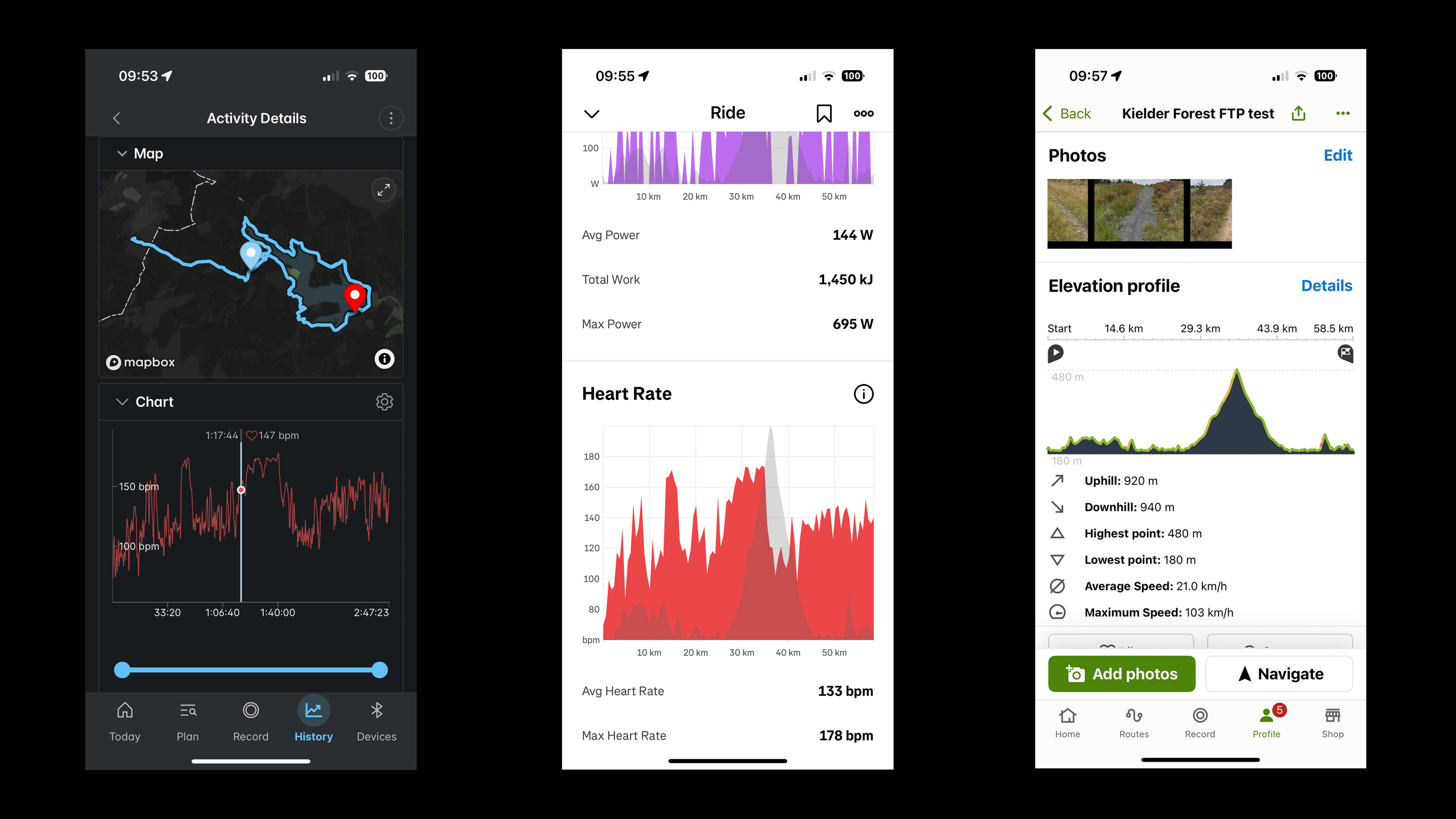
Wahoo/Strava/komoot App screen shots
The whole point in doing the FTP test is to find out what your ‘score’ is and then use that as a benchmark for future tests. Assuming that you have connected your 4iiii powermeter to your bike computer (and you remembered to press ‘lap’ at the start of each of the different sections of the test), it’s pretty easy to calculate your (gravelly) FTP score. The figure is based on the 20 minute time trial effort and your FTP is 95% of the average power output that you generated during the segment. Apps such as Wahoo or Strava will give you pretty decent insight on the spot. Komoot shows you the route profile, but is not set-up to display other metrics.
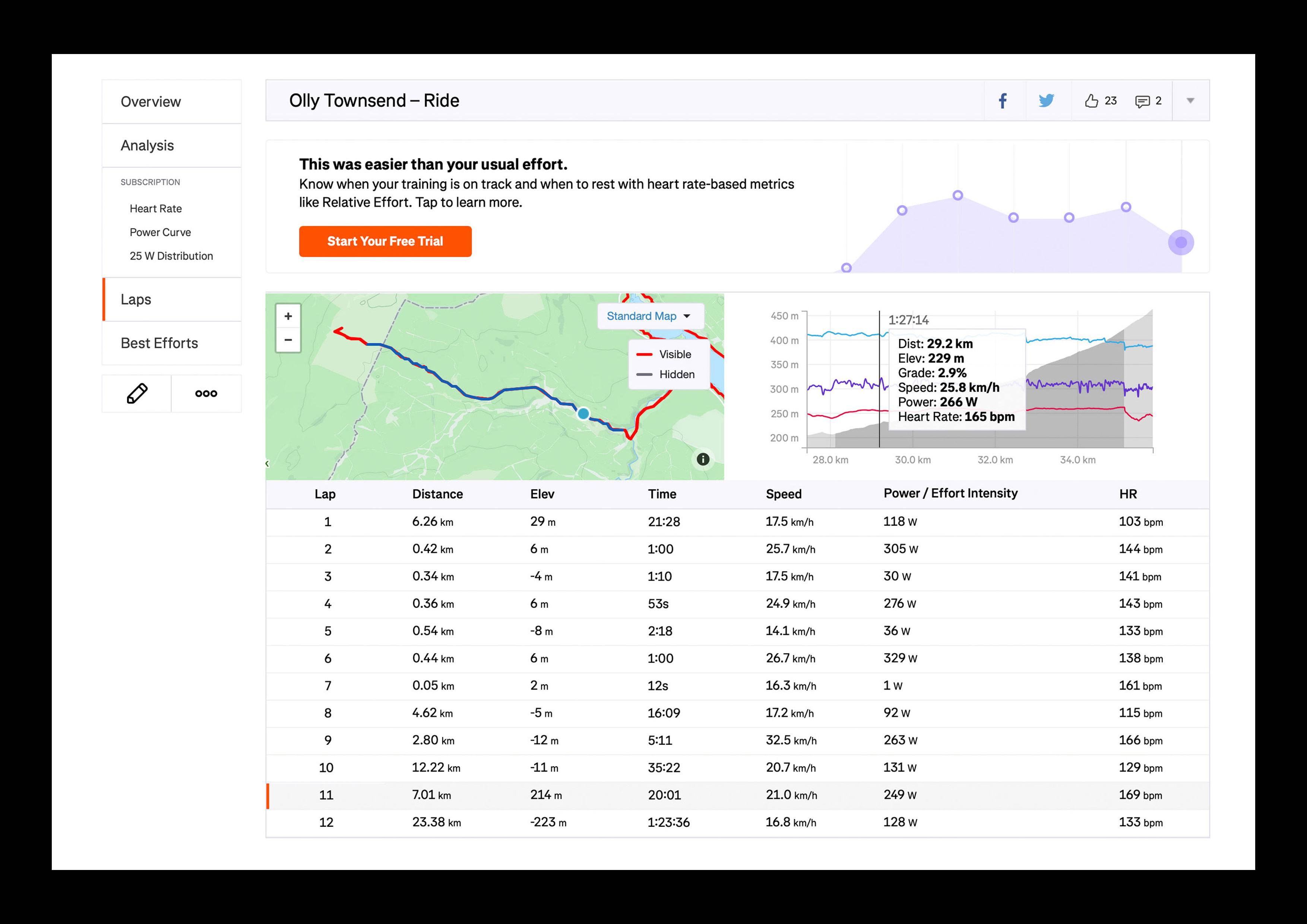
Strava website screen grab
If you want to see the data in more detail, then it’s much easier to use a web-based tool and I used Strava to see mine. My average power for the time trial section was 249 watts, so based on that, my FTP is calculated at 236.55 watts. If you want to compare yourself with the pros, you can divide your weight by your FTP which for me worked out as 3.75w/kg. I was quite chuffed about that until I started to look into data of professional gravel racers – as an example, Matej Mohorič (who finished third in the elite men’s category in the 2025 UCI Gravel World Championships) averaged a power output of 308w (which worked out at 4.3w/kg), but he sustained this for 4:39:33 hours. I managed to sustain 236 watts for 20 minutes and my legs still felt heavy 48 hours later! No matter whether you do it indoors or out on a gravel trail, an FTP test is going to hurt and you’re likely to still feel the effects a few days later. But, it gives you an accurate benchmark to use for future comparison and for that reason alone, it’s worth the pain.
While the 4iiii PRECISION 3+ Powermeter isn’t cheap, their factory fit option works smoothly and efficiently and the unit itself is simple to use and gives accurate, repeatable data. Having a powermeter fitted on your gravel bike won’t necessarily make you a better rider, but if you are even vaguely interested in improving your bike fitness then having a source of accurate data from every ride will give you some amazing insight.
The Factory Fit option for a 4iiii PRECISION 3+ Powermeter costs £339.99 (plus shipping). You can find more information about it (and 4iiii’s other products) on their website.